Top 5 Collaborative WBS Tools Every Project Team Should Know
Let’s Be Honest — Project Planning Can Be a Bit of a Mess Without the Right Tools
Let’s face it—projects today are more complex than ever. You’ve got distributed teams, tighter deadlines, and rising client expectations. So, how do high-performing teams stay aligned and on target?
The solution typically rests in the way they plan. One method that always leads to success is WBS Project Management. The Project Management Institute (PMI) states that organizations with a focus on well-structured planning are much more likely to deliver projects on time and within budget.
A Work Breakdown Structure (WBS) assists groups in dividing big projects into little, bite-sized pieces. It clarifies things, increases accountability, and gets everyone heading in one direction. But creating and maintaining a WBS over an entire collaborative team? That's where the ideal tools come in.
Let's take a look at the top five collaborative tools that will revolutionize your strategy for WBS Project Management and make your team smarter, not harder.
1. Lucidchart – The Visual Tool For Teams and Clear Organization
Lucidchart is a cloud-based diagram software specifically for teams who prefer to think visually. It has pre-made templates and drag-and-drop features, so creating WBS is easy and flexible.
What makes it unique is that it offers real-time collaboration. Team members can edit simultaneously, add comments, and link items visually. For teams working on complex or cross-functional projects, Lucidchart adds order to the WBS Project Management chaos.
2. ClickUp – A Feature-Rich Platform That Brings WBS to Life
ClickUp is more than a task manager—it's an all-inclusive productivity platform. You can flesh out your WBS with nested tasks, subtasks, and dependencies. Its four views—List, Board, Gantt, and Mind Map—allow each team member to work the way they're most comfortable.
ClickUp also features time tracking, goal-setting, document sharing, and live chat, making it a great team player in collaborative WBS Project Management. The outcome? Improved communication, fewer missed tasks, and a far more streamlined execution process.
3. Wrike – Personalized and Expandable for Developing Teams
Wrike is ideal for teams that wish to find a balance between structure and flexibility. It features personalized workflows, in-depth reporting, and shared dashboards, which make progress transparent at all levels.
With real-time updates, file sharing, and task discussion integrated in, Wrike makes your WBS a living, breathing part of your project, not merely a fixed plan. It's an excellent option for teams that must have the ability to shift and change quickly without losing control over their WBS Project Management strategy.
4. TeamGantt – Simple, Visual, and Easy to Use for Task Breakdown
If you enjoy viewing your project organized in a clean timeline, TeamGantt does just that. It streamlines task planning using its easy drag-and-drop functionality and permits you to connect dependencies with ease.
With the ability to comment on tasks and store files within tasks, it facilitates team conversation where work takes place. For teams in charge of formal task decomposition, it's an effective and useful tool for joint WBS Project Management.
5. MindMeister – Brainstorm Freely, Then Structure for Success
MindMeister starts with creativity. It lets teams brainstorm ideas in a visual, mind map format that naturally evolves into a structured WBS. This is especially useful for early-stage planning, when you’re still figuring out what goes where.
Real-time comment and editing, as well as integrations with task managers, make your brainstorming sessions convertible into actionable project steps. For design teams or beginners to WBS Project Management, MindMeister provides a welcome and practical alternative.
Conclusion:
A Work Breakdown Structure is more than a project plan—it's the key to effective delivery. But without the right tools to enable collaboration, visibility, and flexibility, even the greatest WBS won't reach its full potential.
Selecting the ideal collaborative WBS tool gives your team the power to remain aligned, eliminate confusion, and remain focused on what matters most—finishing strong.
And here's the last nugget of advice: while these tools assist you in organizing your project, a strong estimating solution guarantees that you're planning not only well, but wisely. If you intend to elevate your WBS Project Management, couple these tools with an estimating tool that keeps you on time and within budget.

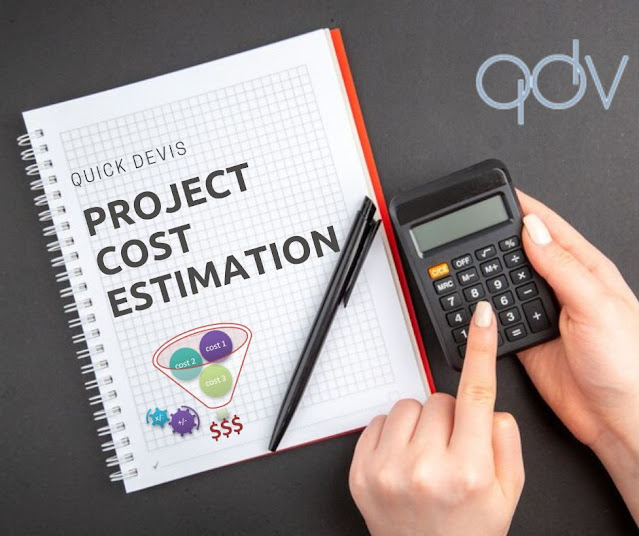

Comments
Post a Comment